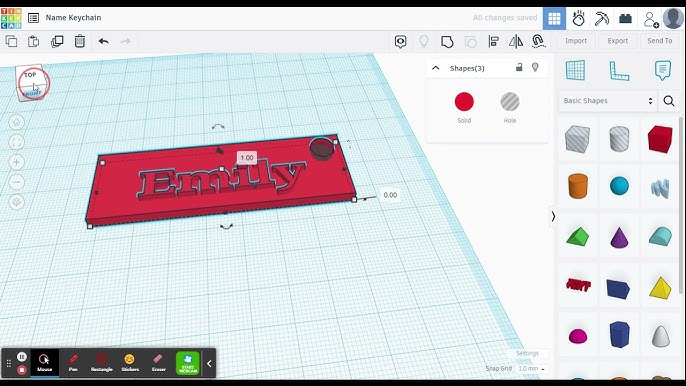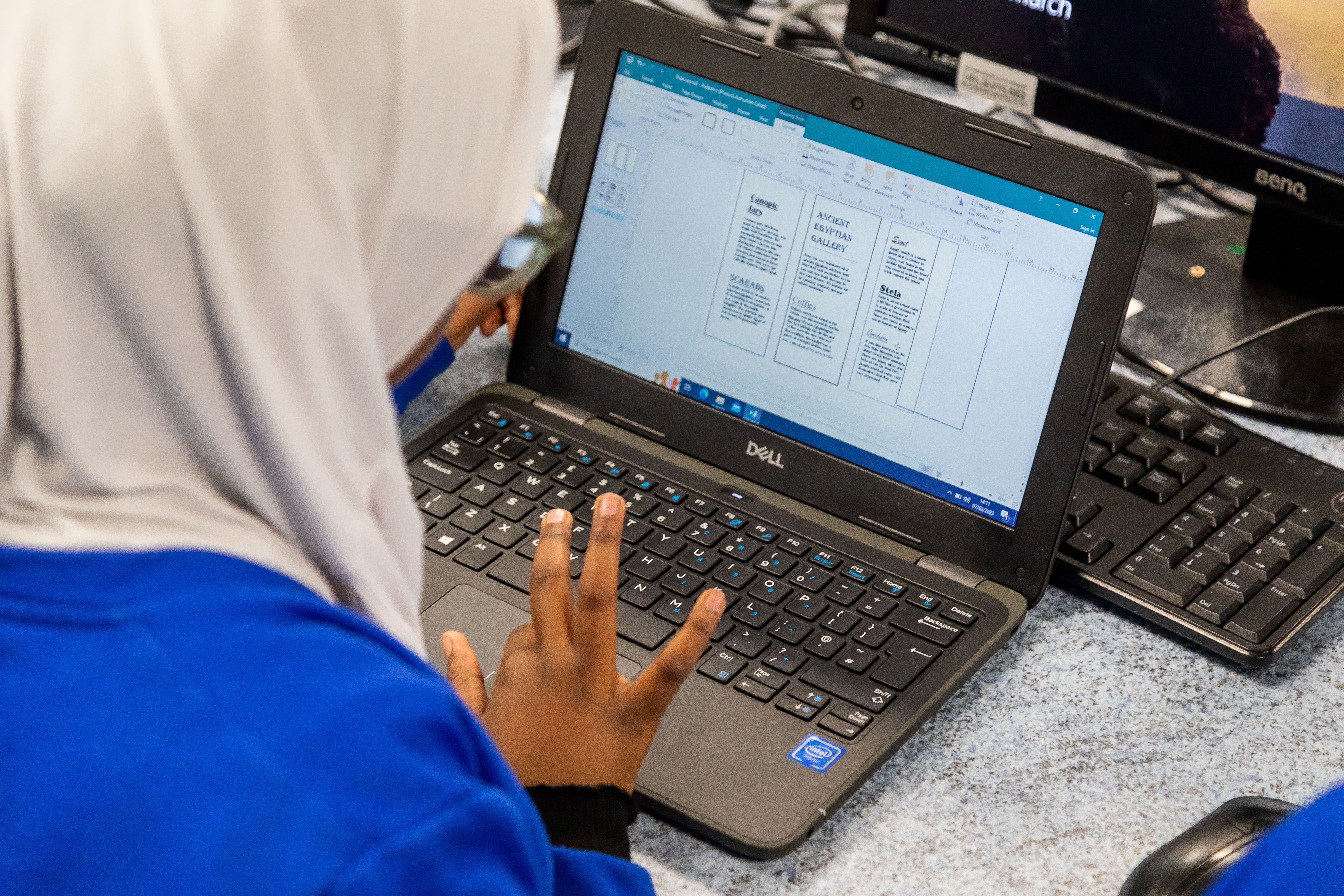
How Uplands’ Children Use Scratch in Computing Lessons
Our pupils use Scratch to design and program interactive projects such as animations, games, and simple simulations. They create scripts by combining visual code blocks, which helps them understand programming concepts.
Enhancing Computing Skills
Developing Computational Thinking
Teaching Online Safety from Year 3 to Year 6
We embed online safety across all year groups, ensuring pupils build knowledge and confidence as they progress through Key Stage 2. These values are reinforced in PSHE lessons, helping children understand how to stay safe both in and out of school.
Year 3
Year 4
Year 5
Year 6
Raising Awareness
To reinforce these lessons, we celebrate Safer Internet Day every February, engaging pupils in activities and discussions that promote respect, privacy, and digital wellbeing. Combined with PSHE, this ensures children understand how to keep themselves safe wherever they are.
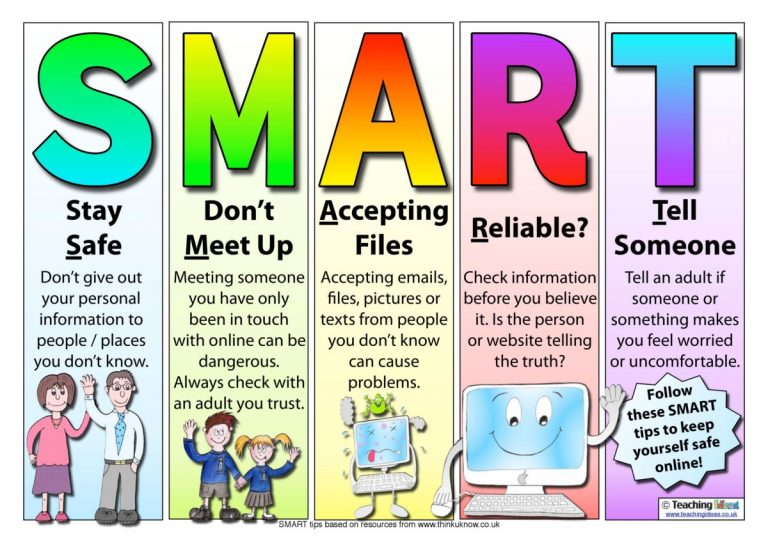
Embedding Computing and Digital Skills Across the Curriculum
We aim to integrate computing and digital skills into a range of subjects to give pupils opportunities to practise key skills and apply what they know in real contexts. This includes:
NSPCC – Information for children and parents
BBC Bitesize – Information for children and parents
By weaving these activities into other subjects, pupils develop confidence with technology, strengthen their problem-solving abilities, and see how digital skills connect to real-world applications.
For more information on how the curriculum is taught at Uplands please click on the link provided. You will see a break down for each year group and what is covered within the lessons.
Computing subject overview – Click here for more information
As a school, we follow the National Centre for Teaching Computing and the Teach Computing programme of study.
Year 3 start with getting to grip with the Scratch software. They learn how to change background and sprites, and learn how to program basic movement.
Year 6 look at how to add variables to games. They are also required to debug games and coding on their own, using a trial and error technique as well as careful reading of the code.
Year 5 learn how systems work, including the input and output features. They look at how search engines work, designing an academy website where the academy name is deliberately used a lot to ensure that the website would feature highly on a list of search results.
Year 6 complete a 3D modelling project in the summer term. With the use of the school’s 3D printer, children are able to design their own project using Tinkercad and are able to print the design on the printer. They are supported throughout the project by L.E.A.D. IT Service.
Tinkercad link – Children can create projects at home.